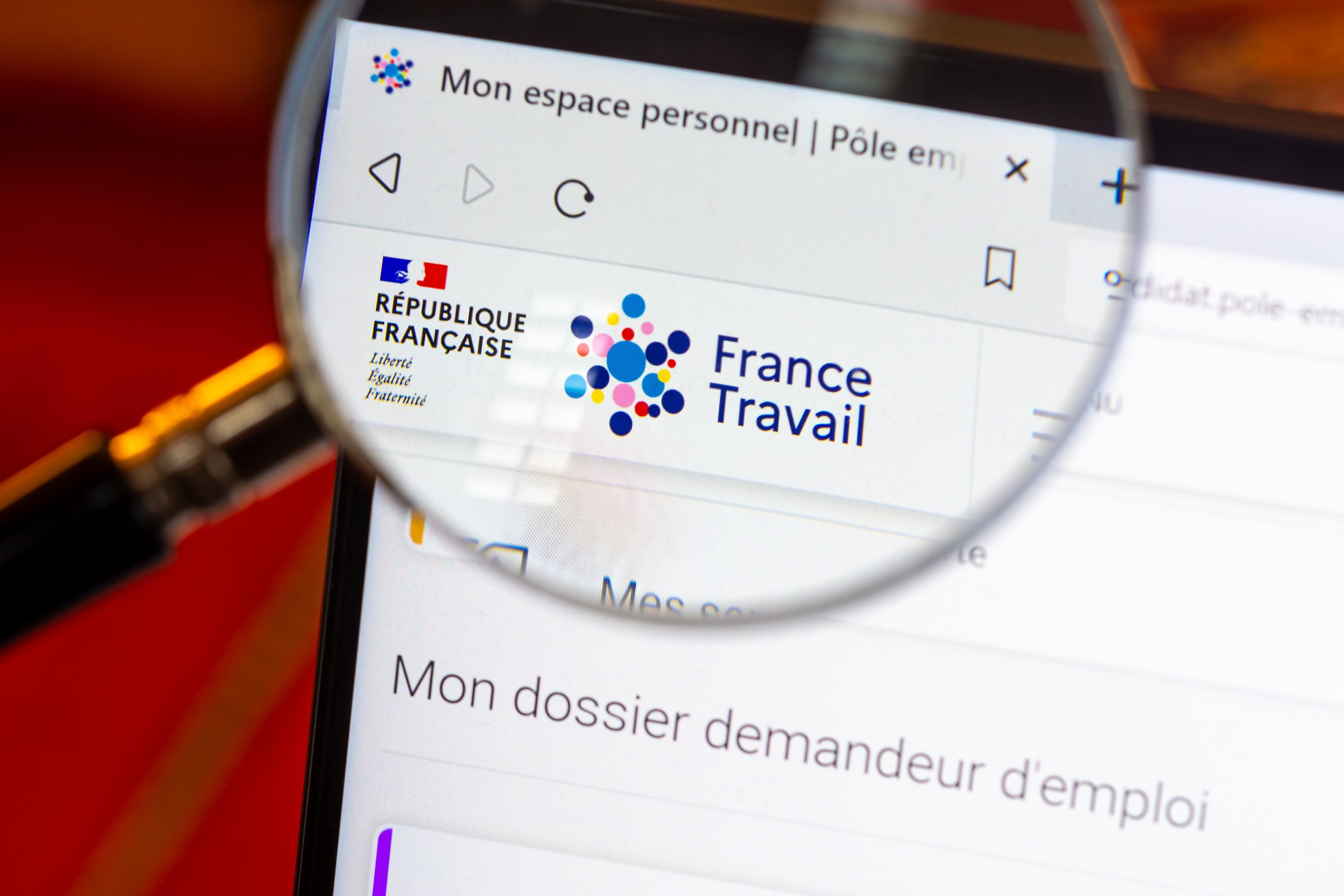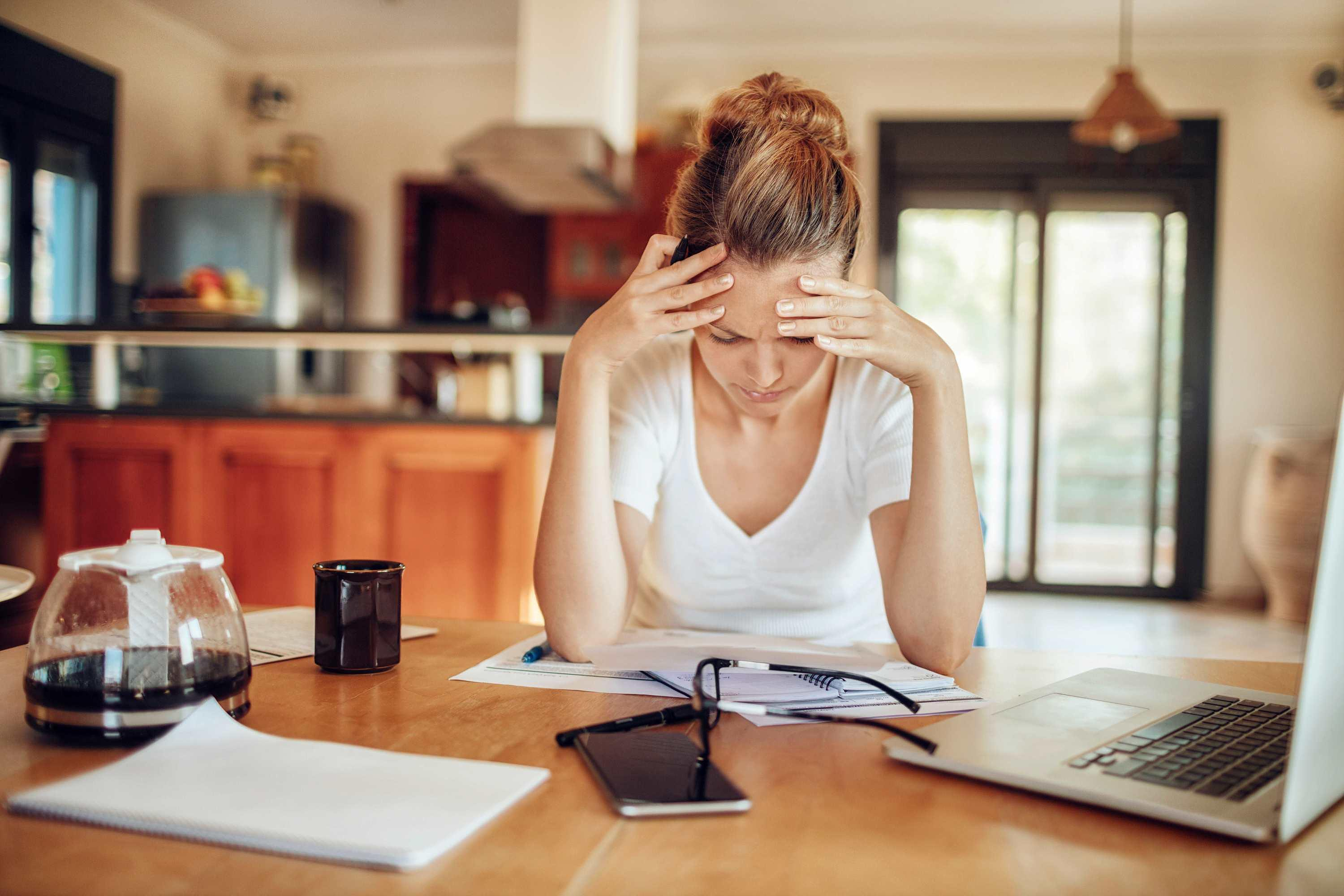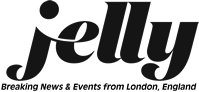Sometimes it takes a very special stage to shine. With the MatePad Paper from Huawei, it's on the beach where the device comes into its own. In our test, hardly anything was visible on the display of a normal tablet in sunlight.
And the smartphone got darker and darker because of the heat until it didn't want to react at all. The MatePad Paper, on the other hand, was not impressed by either the sun or the heat.
Nevertheless, Huawei is taking a risk with the device, because it is practically a hybrid between a tablet and an e-reader - and thus it also offers all the advantages and disadvantages that these categories entail. For this reason alone, users should know exactly what they are letting themselves in for.
The touch-sensitive 10.3-inch (26 centimeter) E-Ink display is striking when you first look at it. The technology is known, for example, from Amazon's Kindle e-readers. The more light falls on it, the easier it is to read. The downside is the low refresh rate, which makes smooth movement on the display impossible.
Of course, this is also reflected in the MatePad Paper. Videos can also be played on it, for example via YouTube. But it's not a pleasure. It's more reminiscent of the jerky videos from the early days of the internet.
In addition, the e-ink display is only black and white, which - like on e-readers - is basically more of a gray and white. The advantage: The display hardly consumes any power. The MatePad Paper lasted several days even in the intensive test. There is a display illumination for use in dark surroundings, which drains the battery a bit more.
It is particularly suitable for reading e-books or other texts. The display is easier on the eyes than LCD or OLED displays, which is also the recipe for the success of e-readers. However, the operation takes some getting used to because the MatePad Paper only reacts to finger inputs with a delay.
This is not due to the built-in processor, which has sufficient performance, but to the E-Ink display. E-books can be purchased through Huawei's preinstalled bookstore. There are also some free titles available there.
Overall, the selection is not particularly large. Alternatively, it is possible to install additional applications via the AppStore, which Huawei calls AppGallery, including Tolino and the booksellers behind it. Here the choice is huge.
Among other things, an e-mail app, a browser, a recorder and a calculator are preinstalled. However, the AppGallery only contains 17 applications that Huawei recommends here, most of which are foreign-language news offerings.
Huawei walks a fine line here. The MatePad Paper does run the HarmonyOS 2 operating system, which is based on Android and can also process its apps. However, the user experience of unoptimized applications or games is rather poor on an e-ink display. Everyone can make their own experiences here, because other Android apps can also be found and installed via the browser.
However, Huawei does not see its MatePad Paper purely as an e-reader, but also as a work tool. That's why, in addition to a protective cover, the manufacturer also includes a stylus that charges wirelessly when it's on the side of the MatePad, where it's held in place with a magnet.
The M-Pencil automatically connects to the device via Bluetooth, on which it can now make handwritten entries. This works best in the pre-installed Notes app. It was great fun in the test. If desired, the pen simulates a fountain pen, ballpoint pen, pencil or highlighter. The thickness of the line can also be selected.
The user can then experience a small surprise effect when the notes app converts the handwriting into typescript. In the test, this worked amazingly accurately, even with illegible writing.
The notes app can also make a sound recording, corresponding markers can be set while taking notes. During audio playback, tapping the markers in the text will make the playback jump to exactly the right place. The text can also be exported from the app, but unfortunately not the sound recording.
Conclusion: The MatePad Paper is really not suitable for all situations. Its strength is its use as an e-reader. It's not even seven millimeters thick and at 360 grams it's not too heavy either. Or just as a notepad and recording device. However, you don't want to watch videos on it, and Huawei doesn't recommend it for that either.
Audio books, on the other hand, play well. The built-in speakers are amazingly powerful. There is no headphone jack, but headphones can be connected wirelessly via Bluetooth. Content is sent to the device via WLAN, there is no cell phone reception. The MatePad Paper costs 499 euros.
"Everything on shares" is the daily stock exchange shot from the WELT business editorial team. Every morning from 7 a.m. with our financial journalists. For stock market experts and beginners. Subscribe to the podcast on Spotify, Apple Podcast, Amazon Music and Deezer. Or directly via RSS feed.
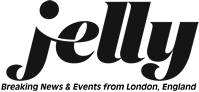
 War in Ukraine: when kyiv attacks Russia with inflatable balloons loaded with explosives
War in Ukraine: when kyiv attacks Russia with inflatable balloons loaded with explosives United States: divided on the question of presidential immunity, the Supreme Court offers respite to Trump
United States: divided on the question of presidential immunity, the Supreme Court offers respite to Trump Maurizio Molinari: “the Scurati affair, a European injury”
Maurizio Molinari: “the Scurati affair, a European injury” Hamas-Israel war: US begins construction of pier in Gaza
Hamas-Israel war: US begins construction of pier in Gaza First three cases of “native” cholera confirmed in Mayotte
First three cases of “native” cholera confirmed in Mayotte Meningitis: compulsory vaccination for babies will be extended in 2025
Meningitis: compulsory vaccination for babies will be extended in 2025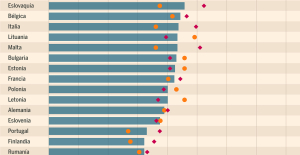 Spain is the country in the European Union with the most overqualified workers for their jobs
Spain is the country in the European Union with the most overqualified workers for their jobs Parvovirus alert, the “fifth disease” of children which has already caused the death of five babies in 2024
Parvovirus alert, the “fifth disease” of children which has already caused the death of five babies in 2024 Inflation rebounds in March in the United States, a few days before the Fed meeting
Inflation rebounds in March in the United States, a few days before the Fed meeting Video games: Blizzard cancels Blizzcon 2024, its annual high mass
Video games: Blizzard cancels Blizzcon 2024, its annual high mass Falling wings of the Moulin Rouge: who will pay for the repairs?
Falling wings of the Moulin Rouge: who will pay for the repairs? “You don’t sell a company like that”: Roland Lescure “annoyed” by the prospect of a sale of Biogaran
“You don’t sell a company like that”: Roland Lescure “annoyed” by the prospect of a sale of Biogaran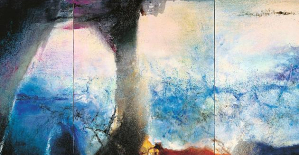 Exhibition: in Deauville, Zao Wou-Ki, beauty in all things
Exhibition: in Deauville, Zao Wou-Ki, beauty in all things Dak’art, the most important biennial of African art, postponed due to lack of funding
Dak’art, the most important biennial of African art, postponed due to lack of funding In Deadpool and Wolverine, Ryan and Hugh Jackman explore the depths of the Marvel multiverse
In Deadpool and Wolverine, Ryan and Hugh Jackman explore the depths of the Marvel multiverse Tom Cruise returns to Paris for the filming of Mission Impossible 8
Tom Cruise returns to Paris for the filming of Mission Impossible 8 Skoda Kodiaq 2024: a 'beast' plug-in hybrid SUV
Skoda Kodiaq 2024: a 'beast' plug-in hybrid SUV Tesla launches a new Model Y with 600 km of autonomy at a "more accessible price"
Tesla launches a new Model Y with 600 km of autonomy at a "more accessible price" The 10 best-selling cars in March 2024 in Spain: sales fall due to Easter
The 10 best-selling cars in March 2024 in Spain: sales fall due to Easter A private jet company buys more than 100 flying cars
A private jet company buys more than 100 flying cars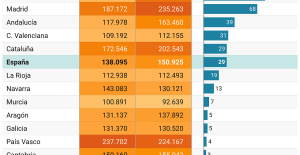 This is how housing prices have changed in Spain in the last decade
This is how housing prices have changed in Spain in the last decade The home mortgage firm drops 10% in January and interest soars to 3.46%
The home mortgage firm drops 10% in January and interest soars to 3.46% The jewel of the Rocío de Nagüeles urbanization: a dream villa in Marbella
The jewel of the Rocío de Nagüeles urbanization: a dream villa in Marbella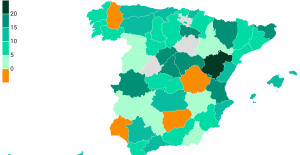 Rental prices grow by 7.3% in February: where does it go up and where does it go down?
Rental prices grow by 7.3% in February: where does it go up and where does it go down? Even on a mission for NATO, the Charles-de-Gaulle remains under French control, Lecornu responds to Mélenchon
Even on a mission for NATO, the Charles-de-Gaulle remains under French control, Lecornu responds to Mélenchon “Deadly Europe”, “economic decline”, immigration… What to remember from Emmanuel Macron’s speech at the Sorbonne
“Deadly Europe”, “economic decline”, immigration… What to remember from Emmanuel Macron’s speech at the Sorbonne Sale of Biogaran: The Republicans write to Emmanuel Macron
Sale of Biogaran: The Republicans write to Emmanuel Macron Europeans: “All those who claim that we don’t need Europe are liars”, criticizes Bayrou
Europeans: “All those who claim that we don’t need Europe are liars”, criticizes Bayrou These French cities that will boycott the World Cup in Qatar
These French cities that will boycott the World Cup in Qatar Basketball: Strasbourg appeals the victory recovered by Monaco
Basketball: Strasbourg appeals the victory recovered by Monaco Top 14: UBB with Tatafu and Moefana against Bayonne
Top 14: UBB with Tatafu and Moefana against Bayonne MotoGP: Bagnaia dominates qualifying practice in Spain and sets track record
MotoGP: Bagnaia dominates qualifying practice in Spain and sets track record Olympic Games: in Athens, Greece transmits the Olympic flame to France
Olympic Games: in Athens, Greece transmits the Olympic flame to France