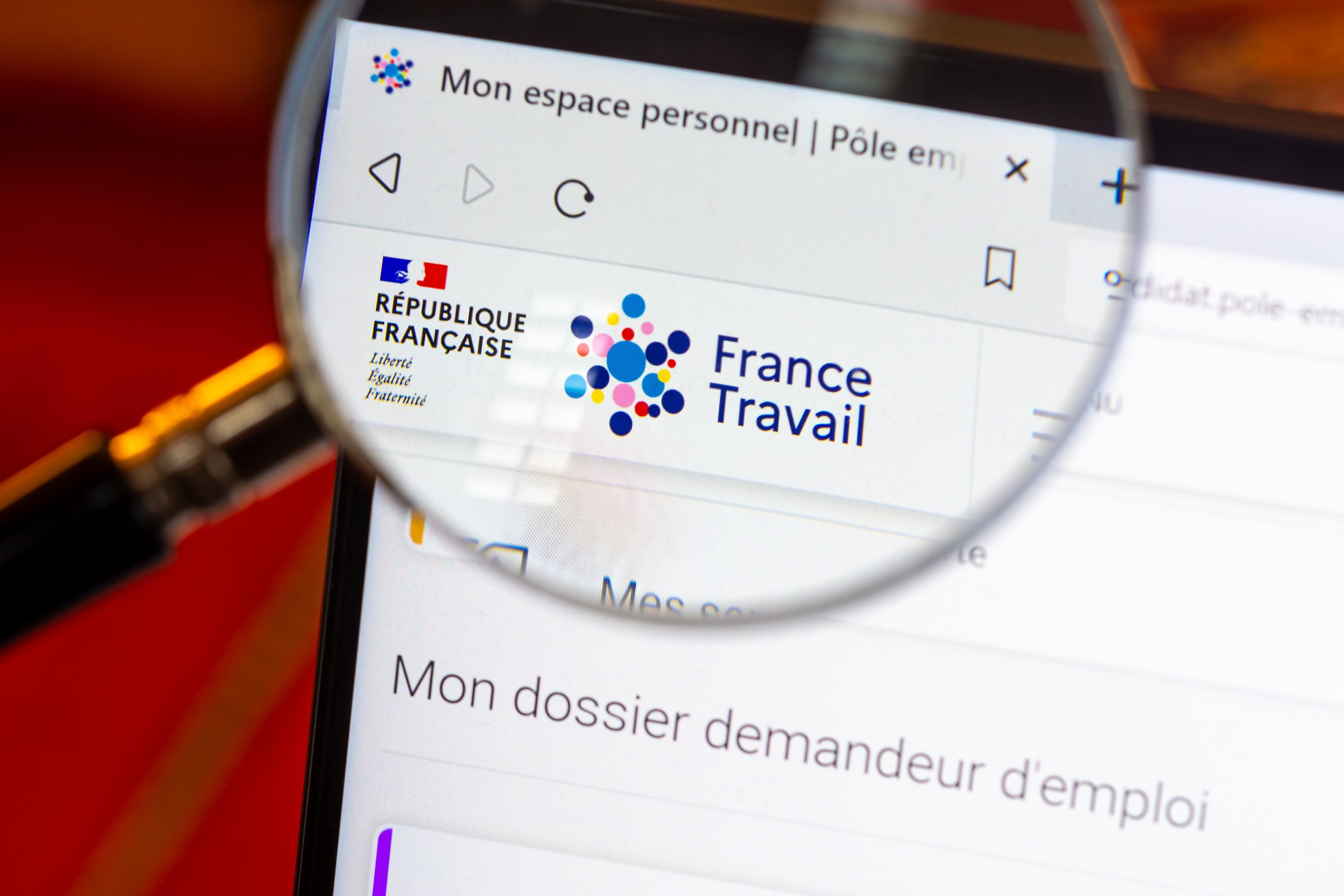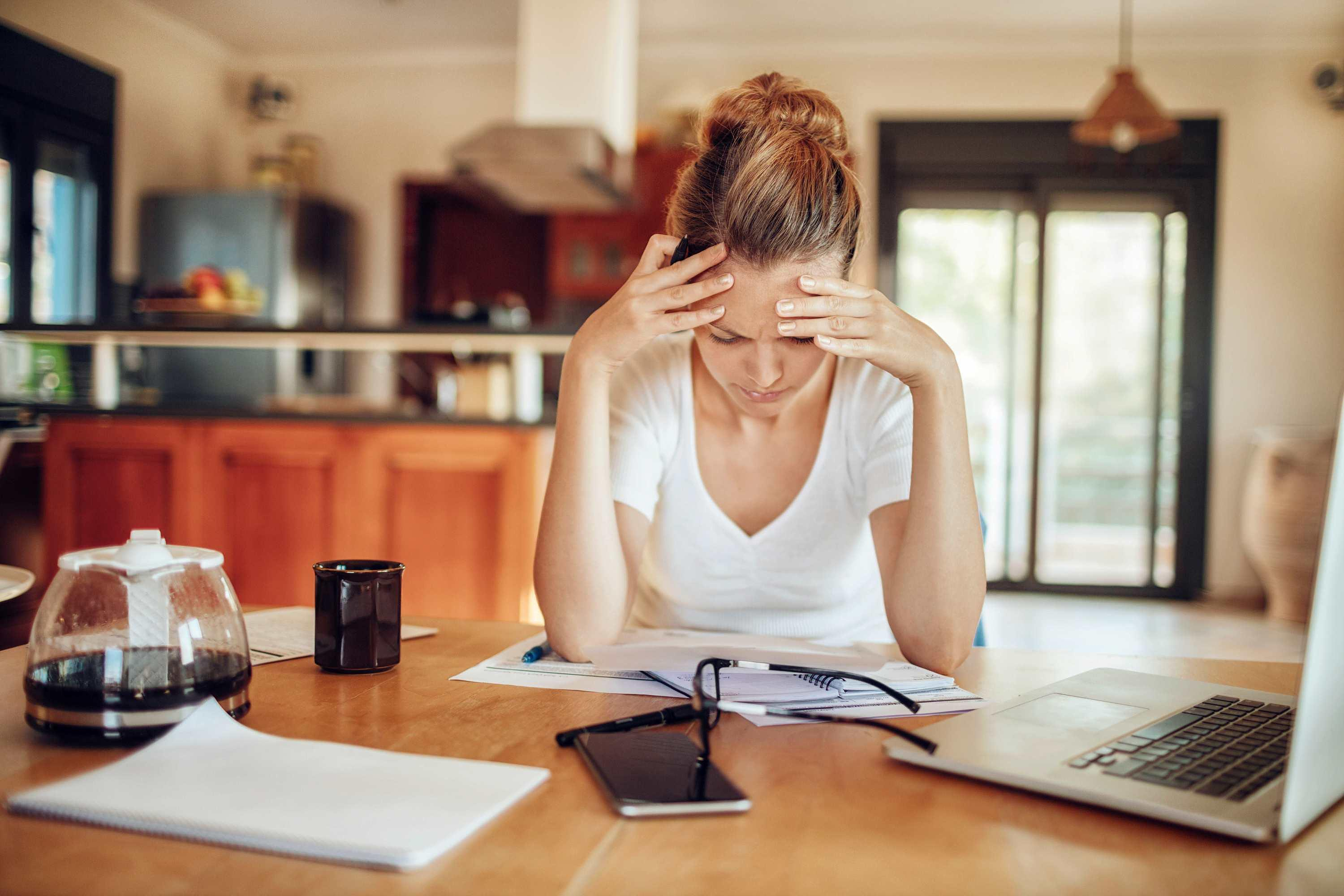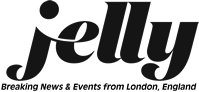Have you heard about malware on computer devices? Do you know why they are so devastating? Every computer user must not only understand what malware is and the dangers they expose you to, but also, you must know why it is imperative that you protect yourself against all forms of malware attacks on your computer system. Moreover, you should learn about the best tools to help you get rid of malware, and keep your computer system 100% malware-free, at all times.
What is malware?
Malware as it is commonly called, actually refers to “malicious software”. As the name implies, Malware is very harmful and devastating to the computer system. Basically, malware are developed by hackers and cyber-criminals with the intention to secretly gain access into random or targeted computer devices without the user's knowledge. When the software successfully infects the device, the hacker then uses it to extract personal information, which they can use to perform all sorts of cyber criminal activities, including stealing money from victim’s personal accounts, remote control of victim’s computer system, or even completely locking you out of your own device, and so on. The various types of malware include spyware, adware, phishing, viruses, trojan horses, worms, rootkits, ransomware and browser hijackers, etc.
Where does malware come from?
Most commonly, Malware gains access into your computer system through the Internet (mostly via emails). Malware can also gain access into your computer device every time you visit hacked websites, or view hacked game demos, interact with; hacked music files, toolbars, software, free subscriptions, and basically anything else you download from the web onto a device, which is not protected with anti-malware software. The trouble here is that, on your own, you may not be able to stay clear of malware trapped websites and web content altogether since they are usually disguised as though they are not, and often look exactly like the original content themselves.
It is therefore, very necessary for you to ensure that your computer device is always kept safe by making sure to install superior Anti Malware Software on your computer device to help protect your PC against all background malware attacks and other suspicious activities that may be harmful to your computer system.
How to Recognize Malware on Your PC
A slow system is usually the first tell sign that your computer device may be tainted with malware. Other signals include frequent pop-up windows reporting several errors even though you shouldn’t see those error messages. A good example is a case where you have your system reporting a low memory error incessantly whereas, on checking your device’s memory status, you find that there is more than enough memory to spare, yet the system keeps on reporting a “low memory error.” Other signs are spam alerts and frequent crashes. In worst case scenarios, you will notice that your computer system often operates itself, randomly taking actions without your consent or permission.
There are several other ways as well through which your computer system may be trying to tell you that it is infected by malware and needs to be checked. The best way to determine whether or not your computer system is having a malware problem is by using a malware scanner (which is usually included in all malware removal tools) to check if your device is infected. A good recommendation is the Avast Anti Malware software which provides comprehensive protection for your system against malware.
Avast is very recommendable because the software supports Mac, Linux, and all versions of Windows operating systems. Also, it features all the modern anti malware tools (including a malware scanner and removal kit) which are essential for combating malware and keeping your PC safe and malware free at all times.
How to remove malware from your PC
The best way to get rid of malware from your PC is to ensure that you use a 100% reliable malware removal software, as found in Avast Antivirus. Avast Free Antivirus and anti-malware can swiftly and easily rid your computer device of any malware, and also strengthen it against any subsequent threats. Avast is more than a free malware removal tool ─ Avast has all the necessary tools needed to ensure your computer system the real-time protection it needs against all malware attacks. You can Download Avast Antivirus for a 100% Malware Free PC.
How to Prevent Malware
- Use powerful antivirus and anti-malware software and tools.
- Don't open email attachments from unknown or unexpected sources.
- Do not visit malicious sites.
- Block incessant Ads on your browser.
- Download apps from the licensed vendors or directly from a certified application store.
- Download music from licensed stores or buy them directly on iTunes or other trusted vendors.
- Do not open suspicious looking Pop-ups and Ads.
- Be careful where and where you fill in your personal and other email details.
- Try not to always auto save your password and email details everywhere.
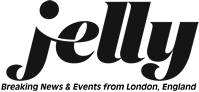
 War in Ukraine: when kyiv attacks Russia with inflatable balloons loaded with explosives
War in Ukraine: when kyiv attacks Russia with inflatable balloons loaded with explosives United States: divided on the question of presidential immunity, the Supreme Court offers respite to Trump
United States: divided on the question of presidential immunity, the Supreme Court offers respite to Trump Maurizio Molinari: “the Scurati affair, a European injury”
Maurizio Molinari: “the Scurati affair, a European injury” Hamas-Israel war: US begins construction of pier in Gaza
Hamas-Israel war: US begins construction of pier in Gaza First three cases of “native” cholera confirmed in Mayotte
First three cases of “native” cholera confirmed in Mayotte Meningitis: compulsory vaccination for babies will be extended in 2025
Meningitis: compulsory vaccination for babies will be extended in 2025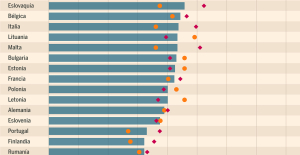 Spain is the country in the European Union with the most overqualified workers for their jobs
Spain is the country in the European Union with the most overqualified workers for their jobs Parvovirus alert, the “fifth disease” of children which has already caused the death of five babies in 2024
Parvovirus alert, the “fifth disease” of children which has already caused the death of five babies in 2024 Inflation rebounds in March in the United States, a few days before the Fed meeting
Inflation rebounds in March in the United States, a few days before the Fed meeting Video games: Blizzard cancels Blizzcon 2024, its annual high mass
Video games: Blizzard cancels Blizzcon 2024, its annual high mass Falling wings of the Moulin Rouge: who will pay for the repairs?
Falling wings of the Moulin Rouge: who will pay for the repairs? “You don’t sell a company like that”: Roland Lescure “annoyed” by the prospect of a sale of Biogaran
“You don’t sell a company like that”: Roland Lescure “annoyed” by the prospect of a sale of Biogaran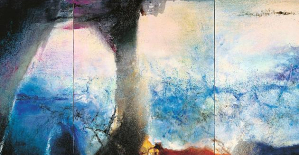 Exhibition: in Deauville, Zao Wou-Ki, beauty in all things
Exhibition: in Deauville, Zao Wou-Ki, beauty in all things Dak’art, the most important biennial of African art, postponed due to lack of funding
Dak’art, the most important biennial of African art, postponed due to lack of funding In Deadpool and Wolverine, Ryan and Hugh Jackman explore the depths of the Marvel multiverse
In Deadpool and Wolverine, Ryan and Hugh Jackman explore the depths of the Marvel multiverse Tom Cruise returns to Paris for the filming of Mission Impossible 8
Tom Cruise returns to Paris for the filming of Mission Impossible 8 Skoda Kodiaq 2024: a 'beast' plug-in hybrid SUV
Skoda Kodiaq 2024: a 'beast' plug-in hybrid SUV Tesla launches a new Model Y with 600 km of autonomy at a "more accessible price"
Tesla launches a new Model Y with 600 km of autonomy at a "more accessible price" The 10 best-selling cars in March 2024 in Spain: sales fall due to Easter
The 10 best-selling cars in March 2024 in Spain: sales fall due to Easter A private jet company buys more than 100 flying cars
A private jet company buys more than 100 flying cars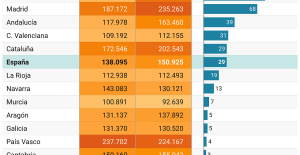 This is how housing prices have changed in Spain in the last decade
This is how housing prices have changed in Spain in the last decade The home mortgage firm drops 10% in January and interest soars to 3.46%
The home mortgage firm drops 10% in January and interest soars to 3.46% The jewel of the Rocío de Nagüeles urbanization: a dream villa in Marbella
The jewel of the Rocío de Nagüeles urbanization: a dream villa in Marbella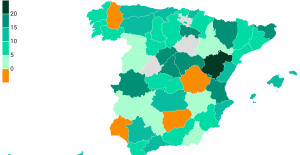 Rental prices grow by 7.3% in February: where does it go up and where does it go down?
Rental prices grow by 7.3% in February: where does it go up and where does it go down? Even on a mission for NATO, the Charles-de-Gaulle remains under French control, Lecornu responds to Mélenchon
Even on a mission for NATO, the Charles-de-Gaulle remains under French control, Lecornu responds to Mélenchon “Deadly Europe”, “economic decline”, immigration… What to remember from Emmanuel Macron’s speech at the Sorbonne
“Deadly Europe”, “economic decline”, immigration… What to remember from Emmanuel Macron’s speech at the Sorbonne Sale of Biogaran: The Republicans write to Emmanuel Macron
Sale of Biogaran: The Republicans write to Emmanuel Macron Europeans: “All those who claim that we don’t need Europe are liars”, criticizes Bayrou
Europeans: “All those who claim that we don’t need Europe are liars”, criticizes Bayrou These French cities that will boycott the World Cup in Qatar
These French cities that will boycott the World Cup in Qatar Basketball: Strasbourg appeals the victory recovered by Monaco
Basketball: Strasbourg appeals the victory recovered by Monaco Top 14: UBB with Tatafu and Moefana against Bayonne
Top 14: UBB with Tatafu and Moefana against Bayonne MotoGP: Bagnaia dominates qualifying practice in Spain and sets track record
MotoGP: Bagnaia dominates qualifying practice in Spain and sets track record Olympic Games: in Athens, Greece transmits the Olympic flame to France
Olympic Games: in Athens, Greece transmits the Olympic flame to France