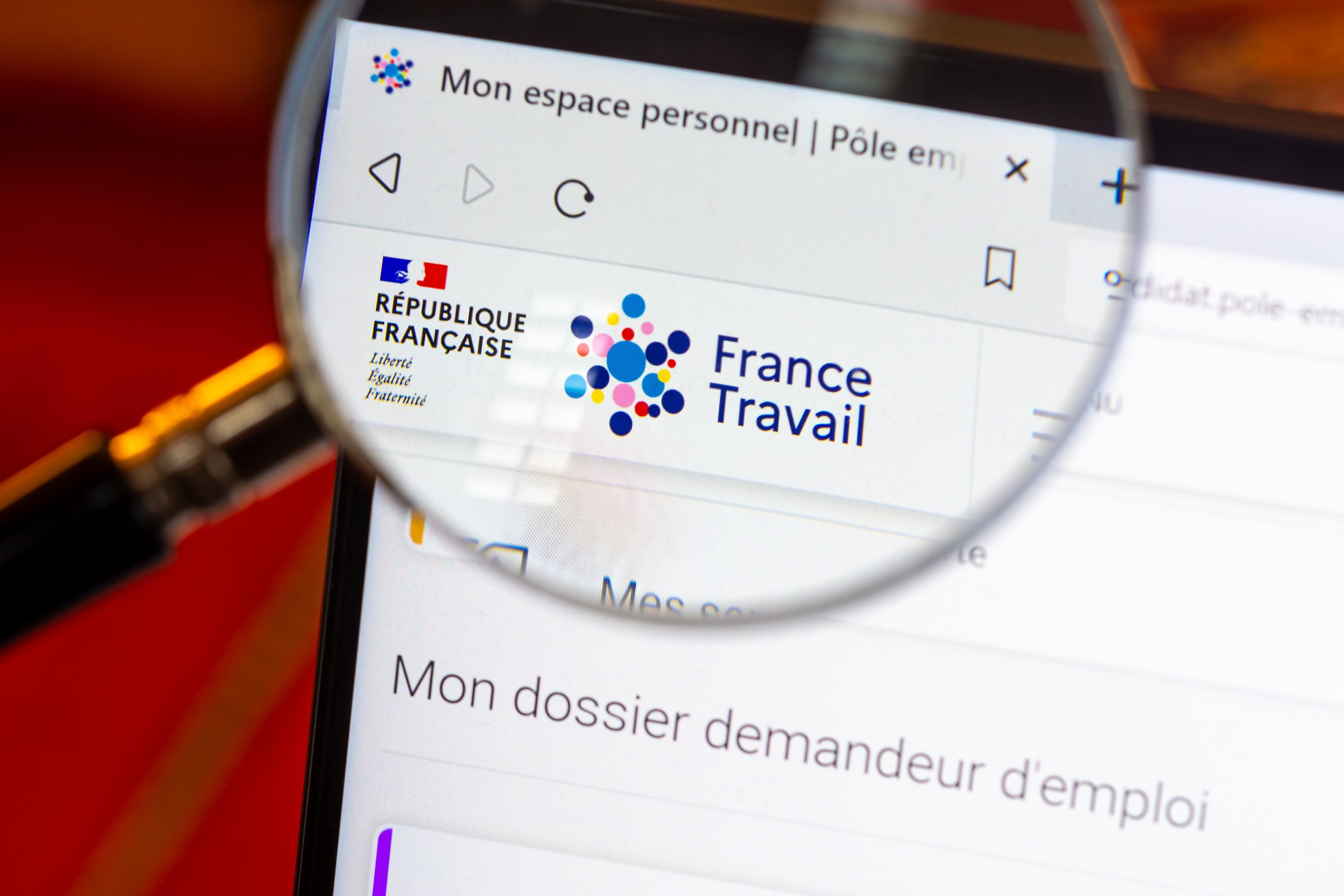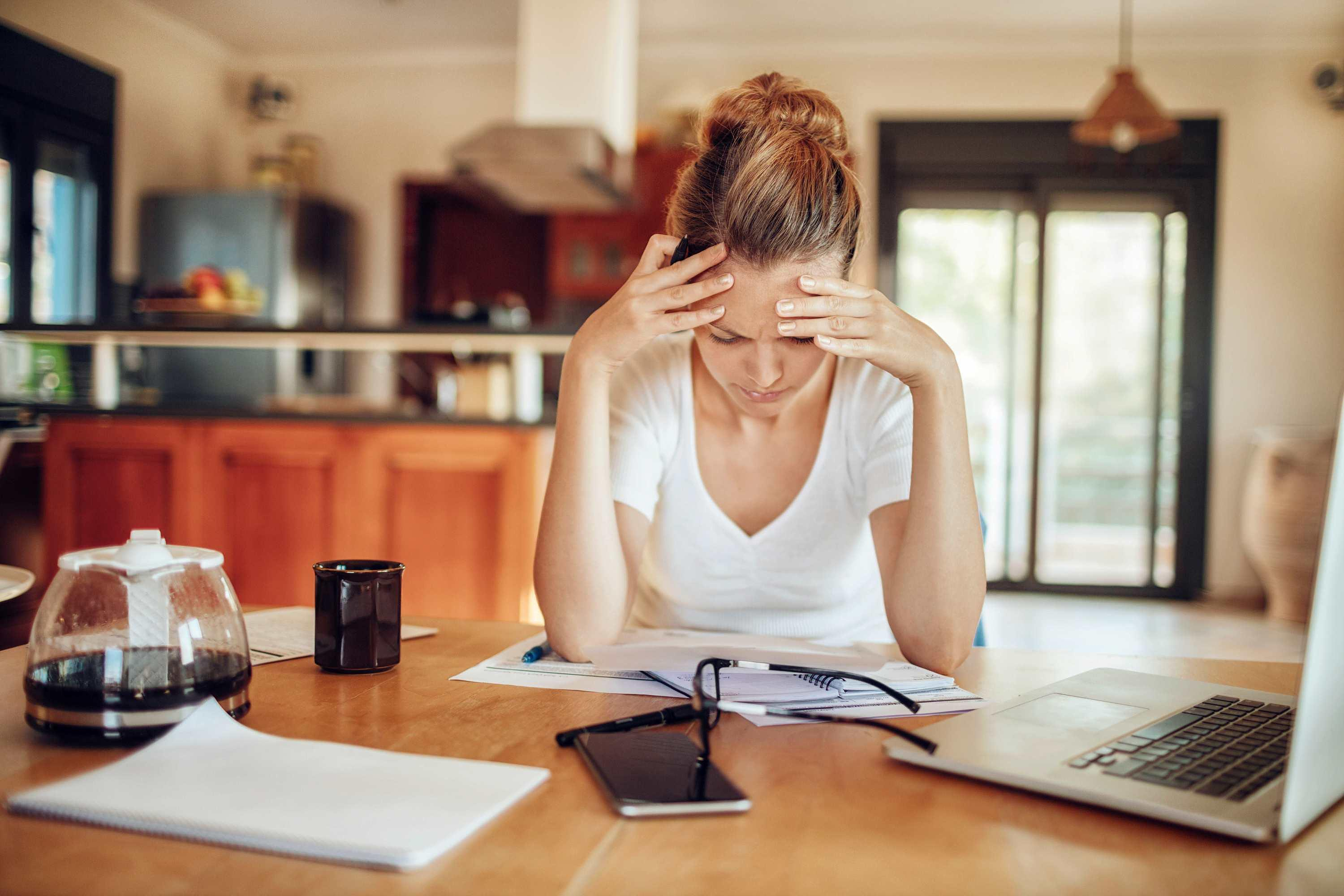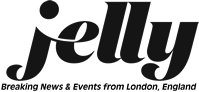In the Apple world, everything is quite simple: pictures, Videos, files and any other information ( via Airdrop) between the devices and with friends and Acquaintances share. And with the feature called Integration, it is even possible, information via the clipboard, exchange, or Apps device to use across.
But as soon as the devices do not come into play, which originate from the Apple , it's over with the harmony. With a Windows PC, or Android phones, such data movement is not in fact provided. It quickly becomes cumbersome and one is forced, data in web services to upload the phone via cable to the Computer to connect, or to practice other contortions.
but even under difficult conditions a little easier. In the Video we present two methods:
first of all, the App "Smartphone". it is built into Windows, and was called in earlier versions of Your Phone. With this App, you sign in with a Microsoft Account and download the corresponding App for your Smartphone down. For Android is the companion for your Smartphone. The iPhone or iPad the Edge-Browser from Microsoft is coming to the train. Both Apps are free of charge; however, the scope of the function, they differ markedly. In Combination with Android you can access as a user on the Windows PC for photos, the notifications of the phone to view and on the Desktop-screen messages and SMS read and reply to. With the iPhone, the possibilities are not exhausted therein, to send a on the phone open site to the Windows PC.
Secondly, Airdroid. This App is originally of Android, but they are now available for almost all platforms: Windows, Mac, iPhone, and iPad. Under web.airdroid.com access via a Browser is even possible. With Airdroid files and information between Desktop Computer and mobile device to exchange. Similarly, the data transfer between the mobile devices works, also the system boundaries. If necessary, not only to their own devices, but also those in the surrounding area include. In this way it is easy to share files, images, or information with family, friends, Acquaintances, and work colleagues.
Airdroid also has some interesting Extra features. With the App, lost devices can be localized. About remote access you can also make text entries on the phone via the computer keyboard, to access the camera or the screen display and remote phone control. The App is free for basic functions. For the unlimited use and the additional features, you need the Premium subscription, which costs either $ 3 per month or $ 25 a year.
earlier Videos deal with similar themes: In the Copy/paste is a magic weapon, you will learn how to exchange information via the clipboard between devices. The post How one of the Job at the phone declared, not in the way how you separate work and personal data on your devices. And in private families and holiday photos private is to stay about how you share personal photos and Videos with family and friends, without the need for the Cloud use.
Created: 25.11.2019, 11:05 PM
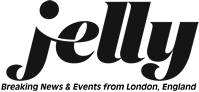
 United States: divided on the question of presidential immunity, the Supreme Court offers respite to Trump
United States: divided on the question of presidential immunity, the Supreme Court offers respite to Trump Maurizio Molinari: “the Scurati affair, a European injury”
Maurizio Molinari: “the Scurati affair, a European injury” Hamas-Israel war: US begins construction of pier in Gaza
Hamas-Israel war: US begins construction of pier in Gaza Israel prepares to attack Rafah
Israel prepares to attack Rafah First three cases of “native” cholera confirmed in Mayotte
First three cases of “native” cholera confirmed in Mayotte Meningitis: compulsory vaccination for babies will be extended in 2025
Meningitis: compulsory vaccination for babies will be extended in 2025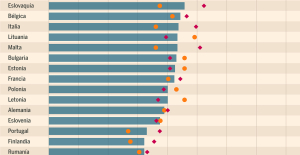 Spain is the country in the European Union with the most overqualified workers for their jobs
Spain is the country in the European Union with the most overqualified workers for their jobs Parvovirus alert, the “fifth disease” of children which has already caused the death of five babies in 2024
Parvovirus alert, the “fifth disease” of children which has already caused the death of five babies in 2024 Falling wings of the Moulin Rouge: who will pay for the repairs?
Falling wings of the Moulin Rouge: who will pay for the repairs? “You don’t sell a company like that”: Roland Lescure “annoyed” by the prospect of a sale of Biogaran
“You don’t sell a company like that”: Roland Lescure “annoyed” by the prospect of a sale of Biogaran Insults, threats of suicide, violence... Attacks by France Travail agents will continue to soar in 2023
Insults, threats of suicide, violence... Attacks by France Travail agents will continue to soar in 2023 TotalEnergies boss plans primary listing in New York
TotalEnergies boss plans primary listing in New York La Pléiade arrives... in Pléiade
La Pléiade arrives... in Pléiade In Japan, an animation studio bets on its creators suffering from autism spectrum disorders
In Japan, an animation studio bets on its creators suffering from autism spectrum disorders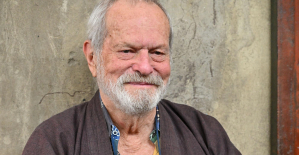 Terry Gilliam, hero of the Annecy Festival, with Vice-Versa 2 and Garfield
Terry Gilliam, hero of the Annecy Festival, with Vice-Versa 2 and Garfield François Hollande, Stéphane Bern and Amélie Nothomb, heroes of one evening on the beach of the Cannes Film Festival
François Hollande, Stéphane Bern and Amélie Nothomb, heroes of one evening on the beach of the Cannes Film Festival Skoda Kodiaq 2024: a 'beast' plug-in hybrid SUV
Skoda Kodiaq 2024: a 'beast' plug-in hybrid SUV Tesla launches a new Model Y with 600 km of autonomy at a "more accessible price"
Tesla launches a new Model Y with 600 km of autonomy at a "more accessible price" The 10 best-selling cars in March 2024 in Spain: sales fall due to Easter
The 10 best-selling cars in March 2024 in Spain: sales fall due to Easter A private jet company buys more than 100 flying cars
A private jet company buys more than 100 flying cars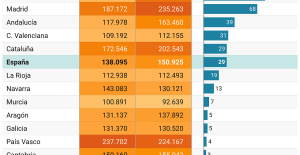 This is how housing prices have changed in Spain in the last decade
This is how housing prices have changed in Spain in the last decade The home mortgage firm drops 10% in January and interest soars to 3.46%
The home mortgage firm drops 10% in January and interest soars to 3.46% The jewel of the Rocío de Nagüeles urbanization: a dream villa in Marbella
The jewel of the Rocío de Nagüeles urbanization: a dream villa in Marbella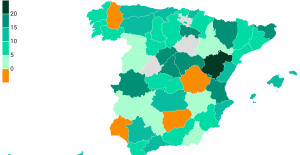 Rental prices grow by 7.3% in February: where does it go up and where does it go down?
Rental prices grow by 7.3% in February: where does it go up and where does it go down? Even on a mission for NATO, the Charles-de-Gaulle remains under French control, Lecornu responds to Mélenchon
Even on a mission for NATO, the Charles-de-Gaulle remains under French control, Lecornu responds to Mélenchon “Deadly Europe”, “economic decline”, immigration… What to remember from Emmanuel Macron’s speech at the Sorbonne
“Deadly Europe”, “economic decline”, immigration… What to remember from Emmanuel Macron’s speech at the Sorbonne Sale of Biogaran: The Republicans write to Emmanuel Macron
Sale of Biogaran: The Republicans write to Emmanuel Macron Europeans: “All those who claim that we don’t need Europe are liars”, criticizes Bayrou
Europeans: “All those who claim that we don’t need Europe are liars”, criticizes Bayrou These French cities that will boycott the World Cup in Qatar
These French cities that will boycott the World Cup in Qatar Medicine, family of athletes, New Zealand…, discovering Manae Feleu, the captain of the Bleues
Medicine, family of athletes, New Zealand…, discovering Manae Feleu, the captain of the Bleues Football: OM wants to extend Leonardo Balerdi
Football: OM wants to extend Leonardo Balerdi Six Nations F: France-England shatters the attendance record for women’s rugby in France
Six Nations F: France-England shatters the attendance record for women’s rugby in France Judo: eliminated in the 2nd round of the European Championships, Alpha Djalo in full doubt
Judo: eliminated in the 2nd round of the European Championships, Alpha Djalo in full doubt