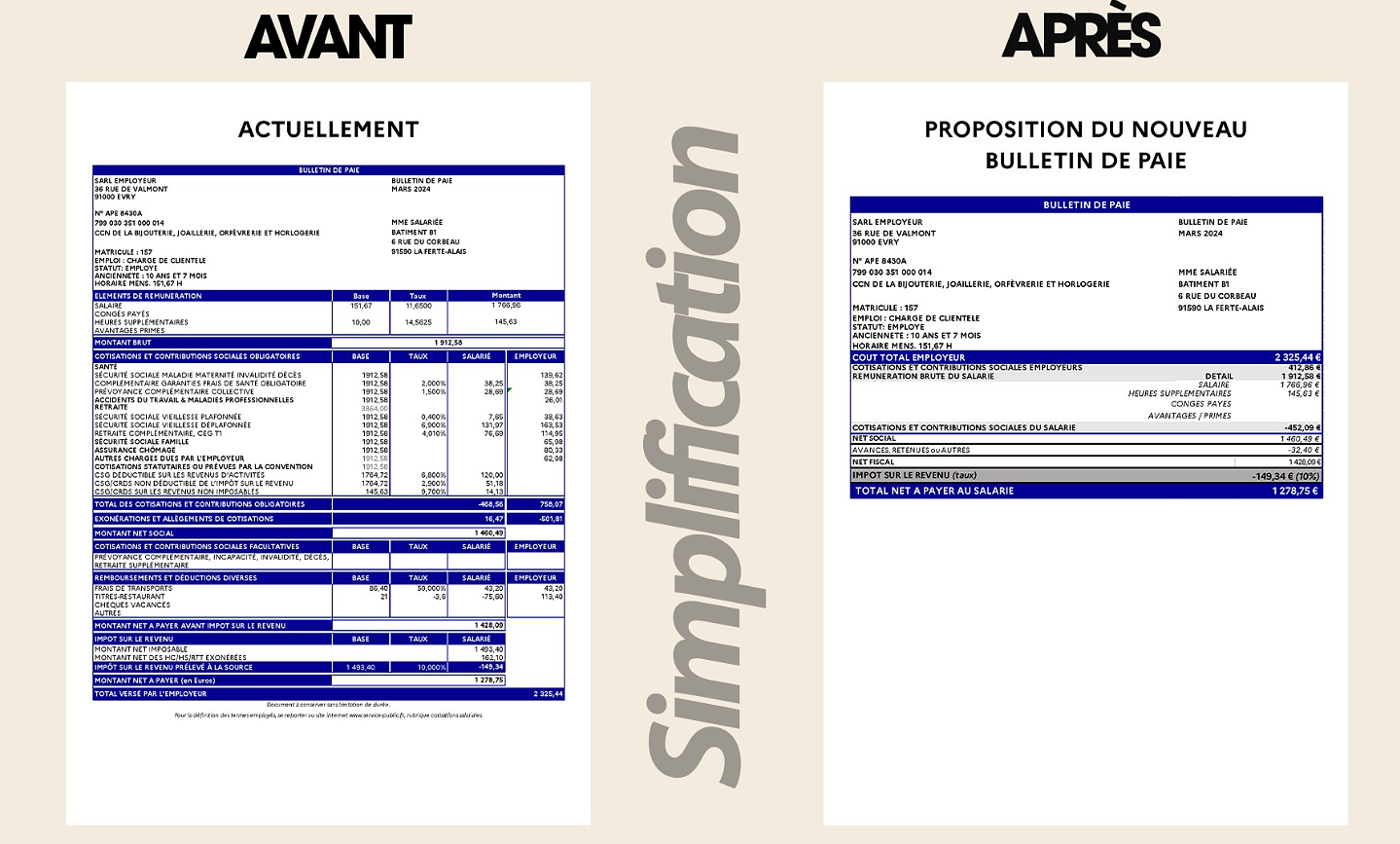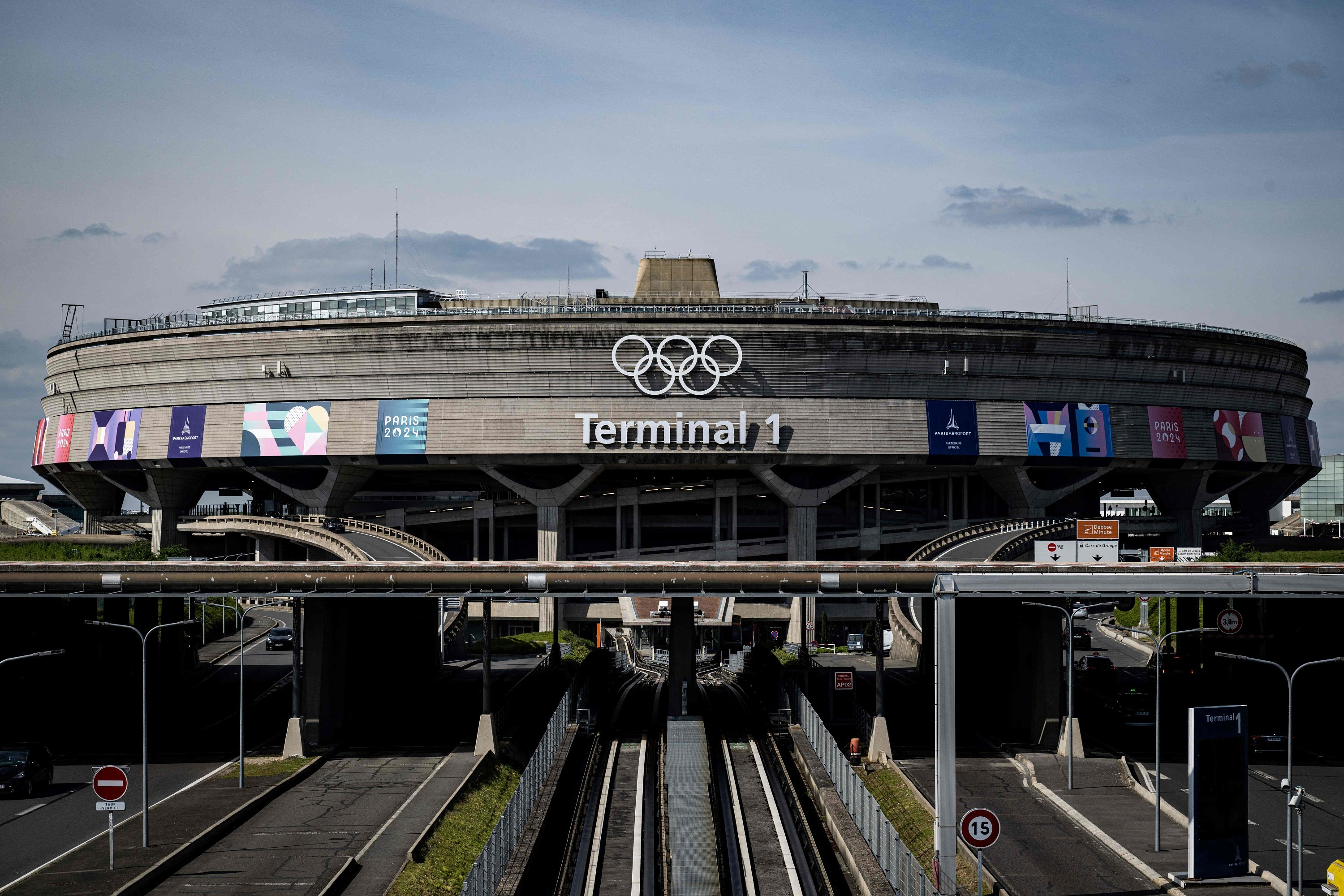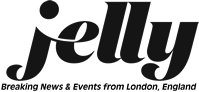WordPress is an extremely popular content management system - and there are lots of reasons for that. There can be said a lot about what's good about it, namely it`s easy and affordable to use. At the same time, it doesn't offer a universal solution and still has its undercurrents. Experienced provider of custom WordPress development services, we know about WordPress` advantages that would encourage to use it and its flaws which might make it less advantageous to use.
Free= affordable
Plus: You don’t need to spend a fortune for a site, it can be even hosted absolutely for free at wordpress.com.
Minus: Free is free, that's a good thing!
A rich selection of templates for unique design
Plus: You don't have to recruit a designer to give special touches to your site as there are plenty of templates to pimp it up and give it an unique look. Next to the attractive visuals, WordPress` templates give an opportunity to resolve complex programming issues thanks to their built-in functions. The recent templates are also quite responsive and mobile friendly.
Minus: Templates are still quite general and while they might seem a great choice to site`s design, they won't match completely. That's why the choice of a simple template might require additional elaboration by a competent web developer to fine-tune it according to specific branding. Such a customization is time consuming and might also slow down the site`s speed.
Numerous plugins to boost the functionality
Plus: Even without technical command, you would often find a suitable plugin to endorse and boost the site`s functionality. Plugins imply a whole bunch of things like creating a slideshow or launching a complex online store. WordPress offers 50k+ various plugins to choose from.
Minus: WordPress isn`t geared towards high-performance, so supplementary plugins can inhibit its functioning even more. And while they boost the site`s functionality, they also reduce or aggravate its performance. Besides, some plugins would stop working after upgrading the theme or the whole WordPress setting as they are not fixed regularly and created by individuals. This involves quite some time for adapting a site after each such upgrade to ensure proper working of a website.
SEO-friendly with built-in search
Plus: With its built-in search function, WordPress makes search engine optimization (SEO) quite easy. This function can be installed to all site's pages. Next to that, one can also tag the content, make custom keyword-based URLs, and utilize trackbacks and pingbacks thanks to which the site would be efficiently featured in online searches.
Minus: This search is rather limited and doesn`t have advanced search settings. Its results are sorted by date, not by relevance. To boost the search capacities, one can use Google Site Search on a website. Besides, for advanced SEO tasks one might still consider using search optimization plugins.
Effortless site updates
Plus: WordPress is not only uncomplicated to use, it is also easy to update. You can effortlessly include new pages, posts, and images to the existing site once it is designed. This doesn't involve technical experience and a brief training would be sufficient even for the tech dummies.
Minus: The added content can be interpreted in a lot of ways, and not necessarily how you would prefer it to be. If pasted from Word, it would involve garbage code. If edited in text/source mode, it might be continuously cleaned up by WordPress. If things get messed up, you`d need to correct the HTML by hand.
PHP- and MySQL-based structure
Plus: If you are a confident developer, you can fully customize a site and adapt the code whenever it's needed. In essence, it's open-source.
Minus: However, if you aren't a developer or master only HTML, customization would be much more challenging. WordPress utilizes its own PHP syntax and functions which are quite tricky even for the competent PHP coders. Additionally, it's impossible to preview a post in a browser without a set-up WordPress testing server.
Frequent software upgrades
Plus: As an open-source system involving lots of developers, WordPress undergoes frequent upgrades. They improve security issues, add cutting-edge features, and update themes and plugins.
Minus: While updates fix some issues, they unchain others. It's highly recommended to make a backup, update in a staging setting, and test all the details there before rolling out a live site update. This would spare you needless worries and surprises related to updates which can turn into downgrades if things go sour.
Vast user community
Plus: 60% of content management systems or approximately 75 million websites are built on WordPress nowadays. On the top of that, it has 40 international translations, and this number is constantly growing. The extensive user community can stand by if some challenges occur. There are high chances that the issues you face are not individual but rather common, so there is a vast community to ask for support.
Minus: No disadvantages here!
Great for blogging and updates
Plus: WordPress is the system to use for dazzling content creation, timely updates, and continuous visitors` engagement. It`s beneficial for keeping content fresh at ease and adding new pages and posts, displaying recent content up top, and fast pages` update.
Minus: All the parameters that enable easy content changes might be detrimental for sites that don't need frequent updates. Theme functionality, plugins, and database queries can cause slower load and response times. Therefore, if a site doesn`t demand frequent changes, a simple HTML site might be a better fit.
Content Management System (CMS) at work
Plus: It can be utilized as a simple CMS, and it is relatively standards-compliant. Besides, no special training is needed to add fresh pages and posts. Supplementary CMS functionality can be added to the site thanks to manifold plugins. The site can be managed by users with diverse roles and different access capacities. By the way, only one user can edit the same content at the same time.
Minus: WordPress isn`t a full-fledged CMS, though with extra effort, solid CMS functions might be added to it. For instance, it lacks workflow management or user roles tracking.
twentyfifteen: what`s about it?
Plus: “Twentyfifteen” is the recently issued official WordPress theme. It's quite streamlined, responsive, free, and great in operation with the latest WordPress version.
Minus: “Twentyfifteen'' looks as if it was made some time ago. Some of its responsive features don’t correspond with the widely used mobile devices. To create modern designs in “Twentyfifteen'', some workarounds would be required.
Bottom Line
To sum up, building a site with WordPress is clear-cut, particularly if an existing template is used as a departure point for buildout. Yet web development proficiency is needed to customize the template`s look and functionality.
It’s a great idea to know the advantages of the WordPress platform as well as the points at which it lags behind. In such a way, you would have realistic expectations when you start working with WordPress. If the WordPress’s strengths which we mentioned correspond to your priorities and you need an easily manageable and frequently updated website, then it might be the optimal choice. However, if you search for a clear-cut CMS, highly customized page layouts, and minimal content creation options, you might consider opting for a straight HTML website.
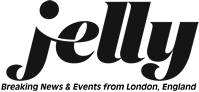
 Germany: Man armed with machete enters university library and threatens staff
Germany: Man armed with machete enters university library and threatens staff His body naturally produces alcohol, he is acquitted after a drunk driving conviction
His body naturally produces alcohol, he is acquitted after a drunk driving conviction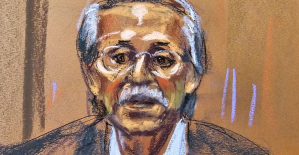 Who is David Pecker, the first key witness in Donald Trump's trial?
Who is David Pecker, the first key witness in Donald Trump's trial? What does the law on the expulsion of migrants to Rwanda adopted by the British Parliament contain?
What does the law on the expulsion of migrants to Rwanda adopted by the British Parliament contain?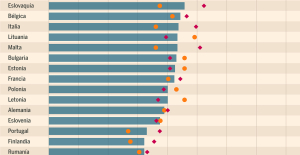 Spain is the country in the European Union with the most overqualified workers for their jobs
Spain is the country in the European Union with the most overqualified workers for their jobs Parvovirus alert, the “fifth disease” of children which has already caused the death of five babies in 2024
Parvovirus alert, the “fifth disease” of children which has already caused the death of five babies in 2024 Colorectal cancer: what to watch out for in those under 50
Colorectal cancer: what to watch out for in those under 50 H5N1 virus: traces detected in pasteurized milk in the United States
H5N1 virus: traces detected in pasteurized milk in the United States Insurance: SFAM, subsidiary of Indexia, placed in compulsory liquidation
Insurance: SFAM, subsidiary of Indexia, placed in compulsory liquidation Under pressure from Brussels, TikTok deactivates the controversial mechanisms of its TikTok Lite application
Under pressure from Brussels, TikTok deactivates the controversial mechanisms of its TikTok Lite application “I can’t help but panic”: these passengers worried about incidents on Boeing
“I can’t help but panic”: these passengers worried about incidents on Boeing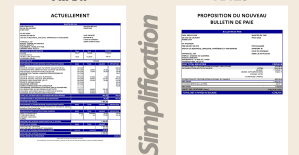 “I’m interested in knowing where the money that the State takes from me goes”: Bruno Le Maire’s strange pay slip sparks controversy
“I’m interested in knowing where the money that the State takes from me goes”: Bruno Le Maire’s strange pay slip sparks controversy 25 years later, the actors of Blair Witch Project are still demanding money to match the film's record profits
25 years later, the actors of Blair Witch Project are still demanding money to match the film's record profits At La Scala, Mathilde Charbonneaux is Madame M., Jacqueline Maillan
At La Scala, Mathilde Charbonneaux is Madame M., Jacqueline Maillan Deprived of Hollywood and Western music, Russia gives in to the charms of K-pop and manga
Deprived of Hollywood and Western music, Russia gives in to the charms of K-pop and manga Exhibition: Toni Grand, the incredible odyssey of a sculptural thinker
Exhibition: Toni Grand, the incredible odyssey of a sculptural thinker Skoda Kodiaq 2024: a 'beast' plug-in hybrid SUV
Skoda Kodiaq 2024: a 'beast' plug-in hybrid SUV Tesla launches a new Model Y with 600 km of autonomy at a "more accessible price"
Tesla launches a new Model Y with 600 km of autonomy at a "more accessible price" The 10 best-selling cars in March 2024 in Spain: sales fall due to Easter
The 10 best-selling cars in March 2024 in Spain: sales fall due to Easter A private jet company buys more than 100 flying cars
A private jet company buys more than 100 flying cars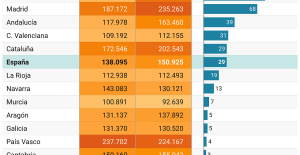 This is how housing prices have changed in Spain in the last decade
This is how housing prices have changed in Spain in the last decade The home mortgage firm drops 10% in January and interest soars to 3.46%
The home mortgage firm drops 10% in January and interest soars to 3.46% The jewel of the Rocío de Nagüeles urbanization: a dream villa in Marbella
The jewel of the Rocío de Nagüeles urbanization: a dream villa in Marbella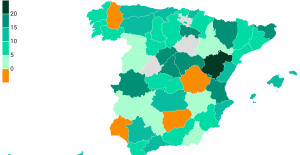 Rental prices grow by 7.3% in February: where does it go up and where does it go down?
Rental prices grow by 7.3% in February: where does it go up and where does it go down? Sale of Biogaran: The Republicans write to Emmanuel Macron
Sale of Biogaran: The Republicans write to Emmanuel Macron Europeans: “All those who claim that we don’t need Europe are liars”, criticizes Bayrou
Europeans: “All those who claim that we don’t need Europe are liars”, criticizes Bayrou With the promise of a “real burst of authority”, Gabriel Attal provokes the ire of the opposition
With the promise of a “real burst of authority”, Gabriel Attal provokes the ire of the opposition Europeans: the schedule of debates to follow between now and June 9
Europeans: the schedule of debates to follow between now and June 9 These French cities that will boycott the World Cup in Qatar
These French cities that will boycott the World Cup in Qatar Hand: Montpellier crushes Kiel and continues to dream of the Champions League
Hand: Montpellier crushes Kiel and continues to dream of the Champions League OM-Nice: a spectacular derby, Niçois timid despite their numerical superiority...The tops and the flops
OM-Nice: a spectacular derby, Niçois timid despite their numerical superiority...The tops and the flops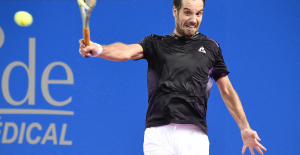 Tennis: 1000 matches and 10 notable encounters by Richard Gasquet
Tennis: 1000 matches and 10 notable encounters by Richard Gasquet Tennis: first victory of the season on clay for Osaka in Madrid
Tennis: first victory of the season on clay for Osaka in Madrid