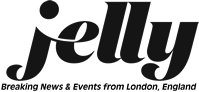How Do You Create Captions?
Creating captions is an essential part of post-production, but it can be a time-consuming and, even at the best of times, incredibly frustrating task to complete.
Without them, however, your video is severely limited in its ability to reach significant and valuable audiences. Not only does this mean that you will be unable to see a full return on your investment into the content itself, but also that your brand’s reputation as an inclusive and accessible entity may suffer significantly.
Read more about creating accurate, well-timed and accessible captions for your video content below.
What Are Captions?
Unlike subtitles, captions directly convert speech to text. Rather than enabling accessibility for those who do not speak the original language, they offer accessibility for those who are deaf or hard of hearing, and require additional aids to understand the original speech-based content of the video.
They typically distinguish between speakers, and depict any noise that occurs on- or off-screen to ensure that your viewers are able to follow and understand everything that takes place within the context of the video.
How Are They Created?
While they can be completed ‘by hand’, this is an incredibly time-consuming and taxing process, as any mistakes in transcription or timing will significantly hinder accessibility for hearing impaired viewers.
For this reason, It is much better to utilise an advanced captioning software like Verbit, which utilises the latest in AI speech recognition to ensure an extremely high degree of accuracy (99%+) in much less time – typically within four hours.
In recent years, artificial intelligence has grown incredibly adept at comprehending, processing, and using language. Consider the rise of Smart Assistants, which interpret commands and respond accordingly. Alternatively, consider the fact that artificial intelligence is now capable of composing eloquent, well-structured and thoughtful articles unaided.
In settings where recognising speech (and distinguishing between the speakers themselves), transcribing it and inserting it into relevant time slots within the video is necessary, AI excels. Not only is it quicker, but it ensures an incredibly high level of accuracy in order to ensure full accessibility for all viewers.
When Are They Needed?
Any time you create a video, whether as a promotional tool, an educational resource, or simply a piece of entertainment, equipping the video with accurate, well-timed captions ensures that a much large proportion of viewers are able to view and benefit from it.
Ensuring accessibility for those with disabilities is essential. Online, there exists a wealth of resources and content that precludes many people from benefiting from it; if your content is not accessible to those who are deaf or hard of hearing, then this reflects poorly on your brand, and prevents you from attaining the best level of engagement you can get.
Utilising software not only ensures that the process of adding captions to your video content needn’t take hours of your time, but also that your brand is able to uphold the drive toward inclusivity, and ensure that everyone stands to benefit from the content you make available online.
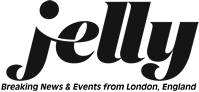
 His body naturally produces alcohol, he is acquitted after a drunk driving conviction
His body naturally produces alcohol, he is acquitted after a drunk driving conviction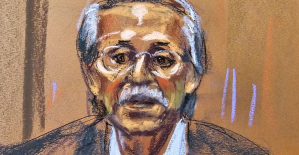 Who is David Pecker, the first key witness in Donald Trump's trial?
Who is David Pecker, the first key witness in Donald Trump's trial? What does the law on the expulsion of migrants to Rwanda adopted by the British Parliament contain?
What does the law on the expulsion of migrants to Rwanda adopted by the British Parliament contain? The shadow of Chinese espionage hangs over Westminster
The shadow of Chinese espionage hangs over Westminster What High Blood Pressure Does to Your Body (And Why It Should Be Treated)
What High Blood Pressure Does to Your Body (And Why It Should Be Treated) Vaccination in France has progressed in 2023, rejoices Public Health France
Vaccination in France has progressed in 2023, rejoices Public Health France Food additives suspected of promoting cardiovascular diseases
Food additives suspected of promoting cardiovascular diseases “Even morphine doesn’t work”: Léane, 17, victim of the adverse effects of an antibiotic
“Even morphine doesn’t work”: Léane, 17, victim of the adverse effects of an antibiotic Collection of booklet A stalls in March
Collection of booklet A stalls in March Kering expects a 40 to 45% drop in operating profit in the first half
Kering expects a 40 to 45% drop in operating profit in the first half Smartphones, televisions, household appliances… MEPs adopt a “right to repair”
Smartphones, televisions, household appliances… MEPs adopt a “right to repair” Fintechs increasingly focused on business services
Fintechs increasingly focused on business services The standoff between the organizers of Vieilles Charrues and the elected officials of Carhaix threatens the festival
The standoff between the organizers of Vieilles Charrues and the elected officials of Carhaix threatens the festival Strasbourg inaugurates a year of celebrations and debates as World Book Capital
Strasbourg inaugurates a year of celebrations and debates as World Book Capital Kendji Girac is “out of the woods” after his gunshot wound to the chest
Kendji Girac is “out of the woods” after his gunshot wound to the chest The Court of Auditors scrutinizes the management and projects of the Center Pompidou
The Court of Auditors scrutinizes the management and projects of the Center Pompidou Skoda Kodiaq 2024: a 'beast' plug-in hybrid SUV
Skoda Kodiaq 2024: a 'beast' plug-in hybrid SUV Tesla launches a new Model Y with 600 km of autonomy at a "more accessible price"
Tesla launches a new Model Y with 600 km of autonomy at a "more accessible price" The 10 best-selling cars in March 2024 in Spain: sales fall due to Easter
The 10 best-selling cars in March 2024 in Spain: sales fall due to Easter A private jet company buys more than 100 flying cars
A private jet company buys more than 100 flying cars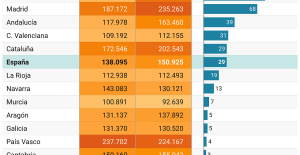 This is how housing prices have changed in Spain in the last decade
This is how housing prices have changed in Spain in the last decade The home mortgage firm drops 10% in January and interest soars to 3.46%
The home mortgage firm drops 10% in January and interest soars to 3.46% The jewel of the Rocío de Nagüeles urbanization: a dream villa in Marbella
The jewel of the Rocío de Nagüeles urbanization: a dream villa in Marbella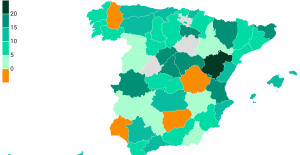 Rental prices grow by 7.3% in February: where does it go up and where does it go down?
Rental prices grow by 7.3% in February: where does it go up and where does it go down? Europeans: “All those who claim that we don’t need Europe are liars”, criticizes Bayrou
Europeans: “All those who claim that we don’t need Europe are liars”, criticizes Bayrou With the promise of a “real burst of authority”, Gabriel Attal provokes the ire of the opposition
With the promise of a “real burst of authority”, Gabriel Attal provokes the ire of the opposition Europeans: the schedule of debates to follow between now and June 9
Europeans: the schedule of debates to follow between now and June 9 Europeans: “In France, there is a left and there is a right,” assures Bellamy
Europeans: “In France, there is a left and there is a right,” assures Bellamy These French cities that will boycott the World Cup in Qatar
These French cities that will boycott the World Cup in Qatar Football: VAFC supporters are ironic after their descent into National
Football: VAFC supporters are ironic after their descent into National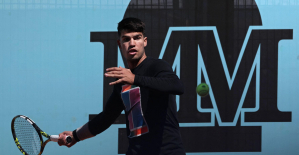 Tennis: Carlos Alcaraz should play in Madrid
Tennis: Carlos Alcaraz should play in Madrid Football: victim of discomfort in the middle of a match in mid-April, Evan Ndicka will resume training with AS Roma
Football: victim of discomfort in the middle of a match in mid-April, Evan Ndicka will resume training with AS Roma Ligue 1: PSG almost champion, OM, shock for the C1… 5 reasons to follow an exciting evening
Ligue 1: PSG almost champion, OM, shock for the C1… 5 reasons to follow an exciting evening