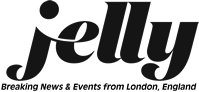Sometimes it's enough not to wash your hands before working on the computer or to eat while you're at it: the keys stick when you type. And in between there are unsightly crumbs. Every now and then it is time for a cleaning.
First of all, you can gently tap out the keyboard. So many crumbs fall out. A soft brush is suitable for fine work, in order to get deeper between the keys. Compressed air spray cans blow dust out of the cracks.
The vacuum cleaner, on the other hand, prefers to stay in the household cupboard. "They are usually much too strong and could loosen the keys or damage the contacts," explains Rainer Schuldt from "Computer Bild" magazine.
Encrustations, superficial yellowing and dead skin are usually removed well with a damp all-purpose cloth. There are special putties on the market that you press onto the keyboard to clean and disinfect them.
However, the means reach their limits with heavily soiled keyboards. This does not clean them, says Ulrike Kuhlmann from the computer magazine "c't".
The keys of mechanical keyboards can be removed and cleaned in the cutlery basket of the dishwasher, as Andreas Hentschel from the specialist magazine "Chip" explains. To do this, close the basket, preferably with a piece of wire or a paper clip, so that the buttons don't fly around in the machine during the wash cycle.
"In most keyboards, the electronics are on a thin mat," says Hentschel. If it can be removed, you can even put the entire housing – without the mat – in the dishwasher.
As an alternative, a spin-free washing machine at 30 degrees is good, but not with colored laundry. The keys are in a laundry bag. Dry on paper towels after cleaning to absorb moisture.
Important for the jigsaw puzzle after the wash: Take a photo of the keyboard beforehand so that the clean keys end up in the right place again.
Special cloths for monitors or displays, like special cleaners, are quite expensive - and actually unnecessary. A normal, lint-free cloth is also sufficient to remove streaks, dust and fingerprints. "Don't use paper towels because they often contain wood, which scratches the displays," advises Kuhlmann.
Under no circumstances should you use a sponge or cloth with a rough surface, explains Hentschel. "With foils and plastic, such as those used for displays, this only causes damage."
Kuhlmann recommends warm water with a little washing-up liquid. Dip the rag in it and wring it out very well. "There must be no moisture running between the edge and the display." Move carefully over the display without pressing too hard.
Then wipe with a cloth soaked in clean water and wrung out well. And one more time with a dry rag. Important: Always work from the outside in. Otherwise you push the dust under the edge of the screen.
Screens do not tolerate cleaning agents containing alcohol. "The alcohol can attack the plastic," says Hentschel. Aggressive chemicals are out of place with displays, as Schuldt explains. "Protective films are usually applied here that could be damaged."
If you want to clean your laptop screen or smartphone display while you are out and about, you can use a simple, damp, alcohol-free glasses cleaning cloth.
Smartphones or tablets often disappear in pockets. Accordingly, dust easily settles in the connections, which, for example, is compressed more with each charging by pushing the cable in. Hentschel advises carefully poking the socket with a wooden toothpick to loosen the dirt.
But don't use brute force - the toothpick must not break off. The device should be switched off beforehand. According to Kuhlmann, fine tweezers are also suitable tools.
As with the keyboard, compressed air spray can help get the dust out of the sockets. It is important to use pure compressed air. No means of contact should be included. Kuhlmann advises blowing from the side rather than pushing the dust in further.
Fans, on the other hand, are gateways for dust in notebooks or tower PCs. Compressed air spray or a brush remove the coarsest dirt. Or you can use the vacuum cleaner. Especially when you have unscrewed the housing and sucked off the inside, the device should only run at the lowest level. In order not to risk damage, Hentschel advises that the fans should be fixed during extraction so that they cannot rotate.
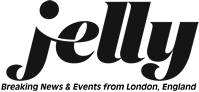
 After 13 years of mission and seven successive leaders, the UN at an impasse in Libya
After 13 years of mission and seven successive leaders, the UN at an impasse in Libya Germany: search of AfD headquarters in Lower Saxony, amid accusations of embezzlement
Germany: search of AfD headquarters in Lower Saxony, amid accusations of embezzlement Faced with Iran, Israel plays appeasement and continues its shadow war
Faced with Iran, Israel plays appeasement and continues its shadow war Iran-Israel conflict: what we know about the events of the night after the explosions in Isfahan
Iran-Israel conflict: what we know about the events of the night after the explosions in Isfahan Sánchez condemns Iran's attack on Israel and calls for "containment" to avoid an escalation
Sánchez condemns Iran's attack on Israel and calls for "containment" to avoid an escalation China's GDP grows 5.3% in the first quarter, more than expected
China's GDP grows 5.3% in the first quarter, more than expected Alert on the return of whooping cough, a dangerous respiratory infection for babies
Alert on the return of whooping cough, a dangerous respiratory infection for babies Can relaxation, sophrology and meditation help with insomnia?
Can relaxation, sophrology and meditation help with insomnia? Vacation departures and returns: with the first crossovers, heavy traffic is expected this weekend
Vacation departures and returns: with the first crossovers, heavy traffic is expected this weekend “Têtu”, “Ideat”, “The Good Life”… The magazines of the I/O Media group resold to several buyers
“Têtu”, “Ideat”, “The Good Life”… The magazines of the I/O Media group resold to several buyers The A13 motorway closed in both directions for an “indefinite period” between Paris and Normandy
The A13 motorway closed in both directions for an “indefinite period” between Paris and Normandy The commitment to reduce taxes of 2 billion euros for households “will be kept”, assures Gabriel Attal
The commitment to reduce taxes of 2 billion euros for households “will be kept”, assures Gabriel Attal The exclusive Vespa that pays tribute to 140 years of Piaggio
The exclusive Vespa that pays tribute to 140 years of Piaggio Kingdom of the great maxi scooters: few and Kymco wants the crown of the Yamaha TMax
Kingdom of the great maxi scooters: few and Kymco wants the crown of the Yamaha TMax A complaint filed against Kanye West, accused of hitting an individual who had just attacked his wife
A complaint filed against Kanye West, accused of hitting an individual who had just attacked his wife In Béarn, a call for donations to renovate the house of Henri IV's mother
In Béarn, a call for donations to renovate the house of Henri IV's mother Skoda Kodiaq 2024: a 'beast' plug-in hybrid SUV
Skoda Kodiaq 2024: a 'beast' plug-in hybrid SUV Tesla launches a new Model Y with 600 km of autonomy at a "more accessible price"
Tesla launches a new Model Y with 600 km of autonomy at a "more accessible price" The 10 best-selling cars in March 2024 in Spain: sales fall due to Easter
The 10 best-selling cars in March 2024 in Spain: sales fall due to Easter A private jet company buys more than 100 flying cars
A private jet company buys more than 100 flying cars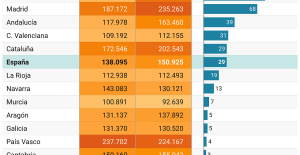 This is how housing prices have changed in Spain in the last decade
This is how housing prices have changed in Spain in the last decade The home mortgage firm drops 10% in January and interest soars to 3.46%
The home mortgage firm drops 10% in January and interest soars to 3.46% The jewel of the Rocío de Nagüeles urbanization: a dream villa in Marbella
The jewel of the Rocío de Nagüeles urbanization: a dream villa in Marbella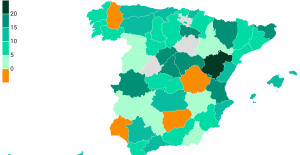 Rental prices grow by 7.3% in February: where does it go up and where does it go down?
Rental prices grow by 7.3% in February: where does it go up and where does it go down? With the promise of a “real burst of authority”, Gabriel Attal provokes the ire of the opposition
With the promise of a “real burst of authority”, Gabriel Attal provokes the ire of the opposition Europeans: the schedule of debates to follow between now and June 9
Europeans: the schedule of debates to follow between now and June 9 Europeans: “In France, there is a left and there is a right,” assures Bellamy
Europeans: “In France, there is a left and there is a right,” assures Bellamy During the night of the economy, the right points out the budgetary flaws of the macronie
During the night of the economy, the right points out the budgetary flaws of the macronie These French cities that will boycott the World Cup in Qatar
These French cities that will boycott the World Cup in Qatar Women's C1: at what time and on which channel to watch the OL-PSG semi-final first leg
Women's C1: at what time and on which channel to watch the OL-PSG semi-final first leg Tennis: after two victories this Friday, Grégoire Barrère qualifies for the semi-finals of the Bucharest tournament
Tennis: after two victories this Friday, Grégoire Barrère qualifies for the semi-finals of the Bucharest tournament Cycling: Mathieu Van der Poel “recharged the batteries” for Liège-Bastogne-Liège
Cycling: Mathieu Van der Poel “recharged the batteries” for Liège-Bastogne-Liège Mercato: Zidane at Bayern? We'll talk about it again, but...
Mercato: Zidane at Bayern? We'll talk about it again, but...